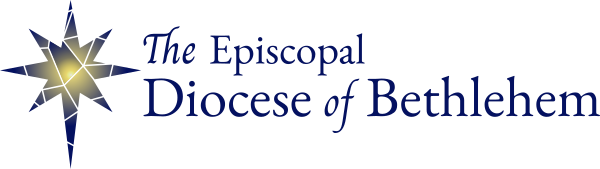Setting up fellowship Meetings
Think about hosting a dinner party where 50 people are sitting around the same round table and you, as the host, are trying to ensure that every single person is participating in the same conversation with the entire group, rather than breaking into side conversations. It would be chaotic and likely impossible! However, hosting a dinner party with a table of 10 having a single conversation would be doable.
This is a helpful analogy for hosting virtual meetings. As lovely a thought it may be to gather our entire churches together for one big, happy Zoom-fest, the reality is that that is not practical for most churches. In order to allow people to have meaningful conversations and not get lost or overwhelmed in the shuffle, we have to keep our meeting sizes reasonable when we’re providing fellowship opportunities. This means limiting meeting sizes to around 10 people.
These smaller gatherings create the need to provide multiple opportunities throughout the week for people to participate. Get creative. Send out surveys to your parishioners to find out when they are available. Identify leaders who can facilitate regular meetings of “buddy groups.” Depending on the size and demographics of your parish, you could have groups based on walks of life (e.g. families with young children, those living alone, those living in retirement communities, etc). There are many different ways to ensure everyone in your parish has the opportunity to meaningfully connect with others every week.
In order to set up a Zoom meeting for small groups, when you schedule the meetings you’ll need to change the following options:
- Under “Video” Turn “Participant” video on
- Under “Meeting Options” uncheck “Mute participants upon entry”
Still having trouble? Email <a href=”mailto:megan@diobeth.org” target=”_blank” rel=”noopener noreferrer”>the Rev. Megan Dembi, Missioner for Communications</a>, or call her at 610-691-5655 ext. 225.