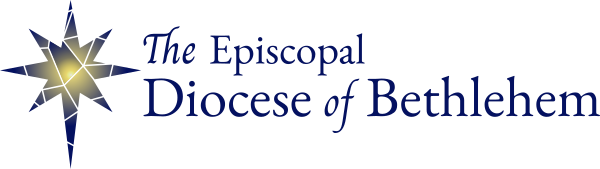These are the default settings I recommend you change for your Zoom account. This simply means that when you schedule a meeting, these are the options that it will default to. You can easily change these options for individual meetings when you schedule them. My hope is that these changes create a balance between wanting livestreamed services to be accessible and convenient for our people, while also maintaining necessary security.
Go to zoom.us and login to your account.
In the lefthand column, go to “Settings”, then “Meeting” and ensure the following
- “Host video” is on
- “Require a password when scheduling new meetings” is off
- “Require password for participants joining by phone” is off
- “Mute participants upon entry” is on
- “Chat” and “Private Chat” are off
- Under “Screen Sharing”, “Who can share?”, “Host Only” is selected
- “Annotation” is turned off
- “Whiteboard” is turned off
- “Remote Control” is turned off
- “Virtual Background” is turned off
Still having trouble? Email the Rev. Megan Dembi, Missioner for Communications, or call her at 610-691-5655 ext. 225.