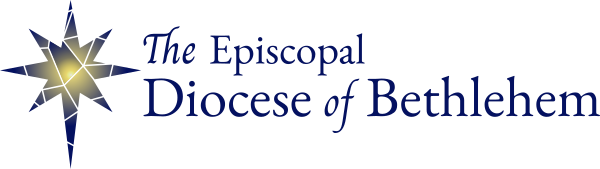Once you’ve got your livestream set up, you’ll want people to be able to find your information and use it. Follow the steps below to help people worship along with you.
If you have a website:
If you haven’t already, I would recommend you create a page on your website with the following information:
- A link to your livestream.
- Facebook
- If you don’t know where to find the direct link, check out the tutorial on How to Livestream Via Facebook Live and start watching around the 5 minute 19 second mark.
- I also recommend you include a blurb about not needing Facebook to view the livestream. You can link to this tutorial on How to view Facebook livestreams without an account.
- Zoom
- If you don’t know where to find the direct link, check out the tutorial on How to Set Up a Zoom Meeting and start watching around the 3 minute 45 second mark.
- I also recommend you include the call-in information, which can also be found around the 3 minute 45 second mark.
- You should probably let people know when they’re viewing your stream for the first time they should try to join early so they can download Zoom. If they follow the meeting link, Zoom will automatically prompt them to do that.
- Facebook
- A schedule of when you’ll be livestreaming.
- Digital bulletins for people to use, preferably in PDF format, as that is most universally usable. To create a PDF from a Word document, go to File>Export>>Create PDF/XPS Document.
Though this creates a bit extra work, it makes it easier for people who aren’t used to livestreaming to find and utilize your livestream. I’m linking to what we did at St. Thomas in case that could be helpful. It’s not fancy, but it has all the necessary information listed.
If you don’t have a website:
A website is the #1 way people will try to learn more about your church. You can have a professional and informative website for your church for around $200 per YEAR! Fill out this form if you would like my help in creating a website.
If you choose to not create a website for your church, I recommend you make regular Facebook posts and send out regular emails with the information above.