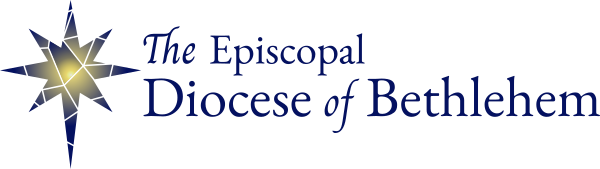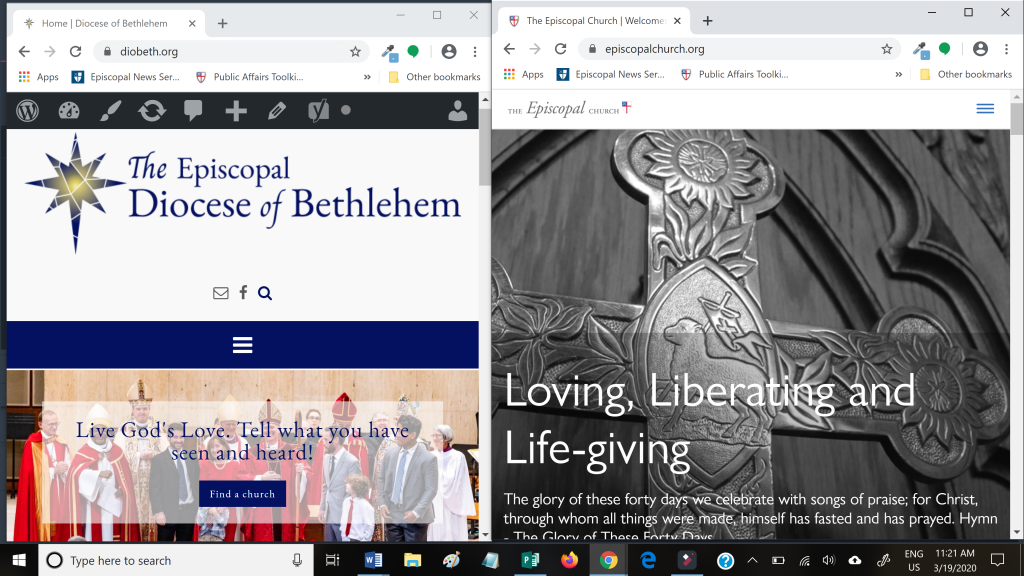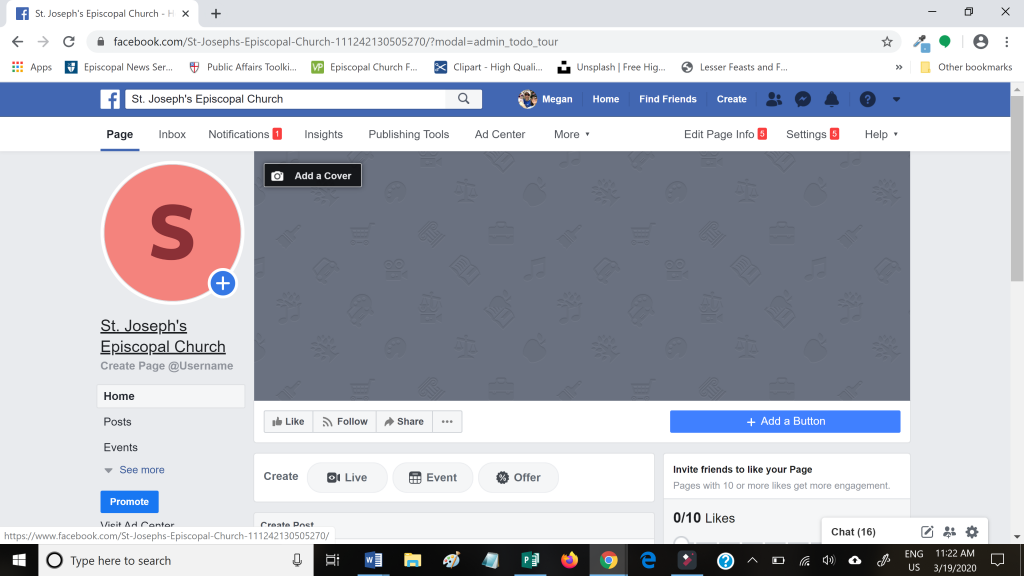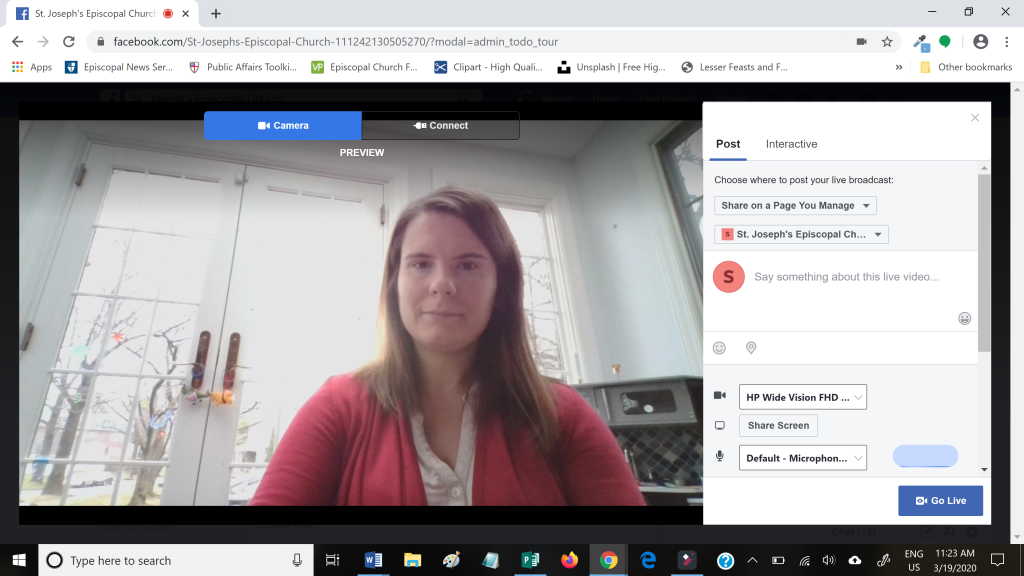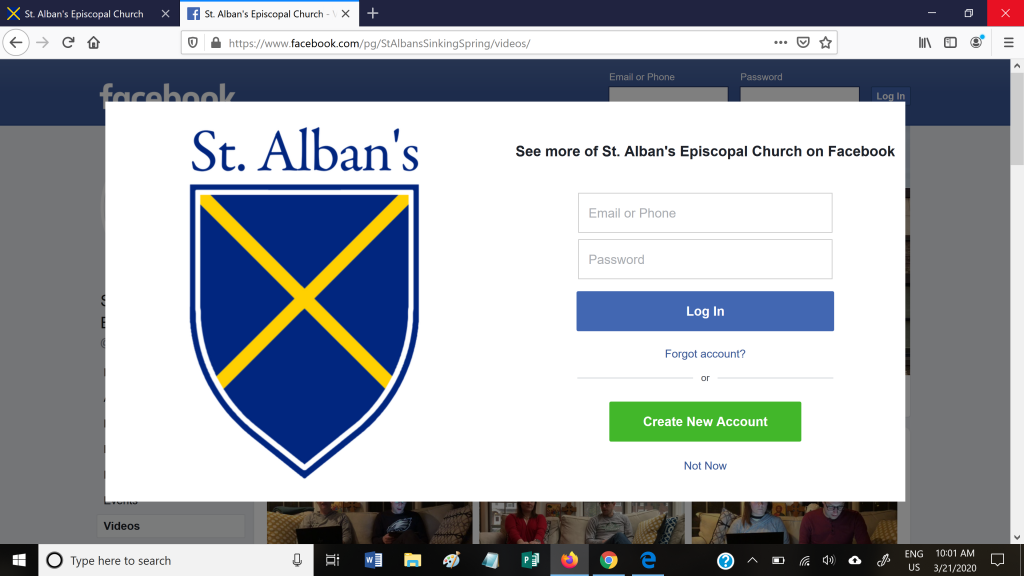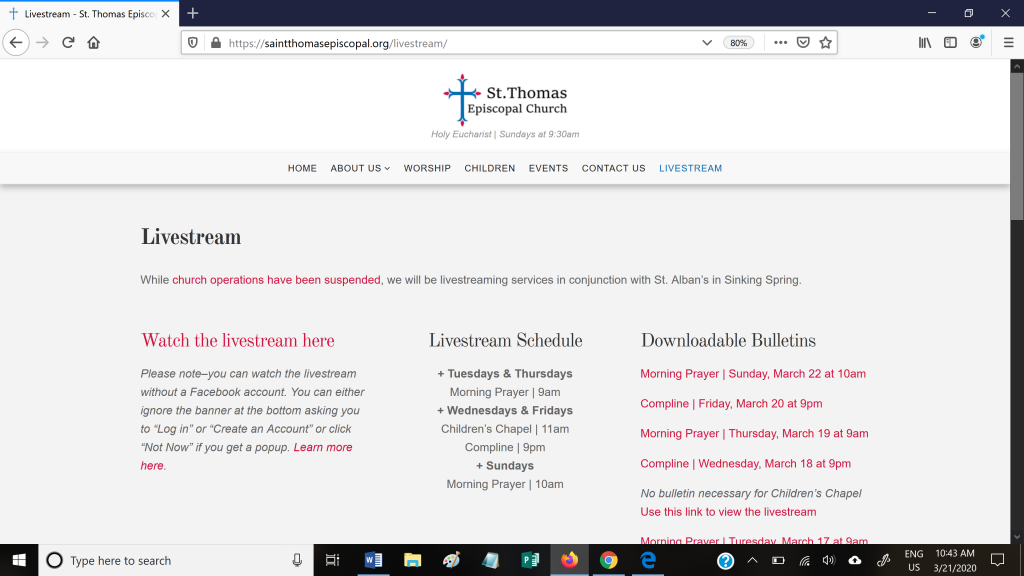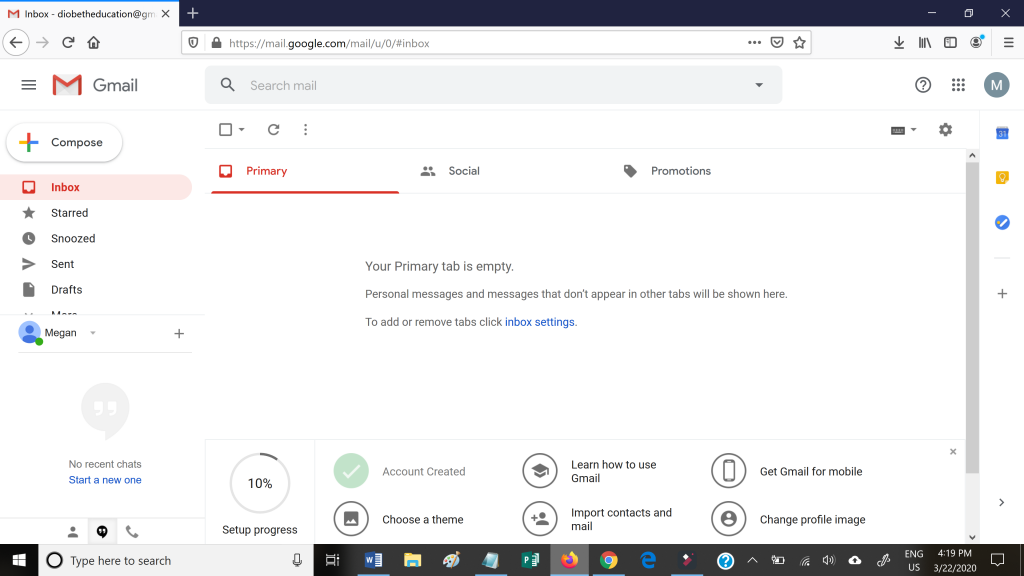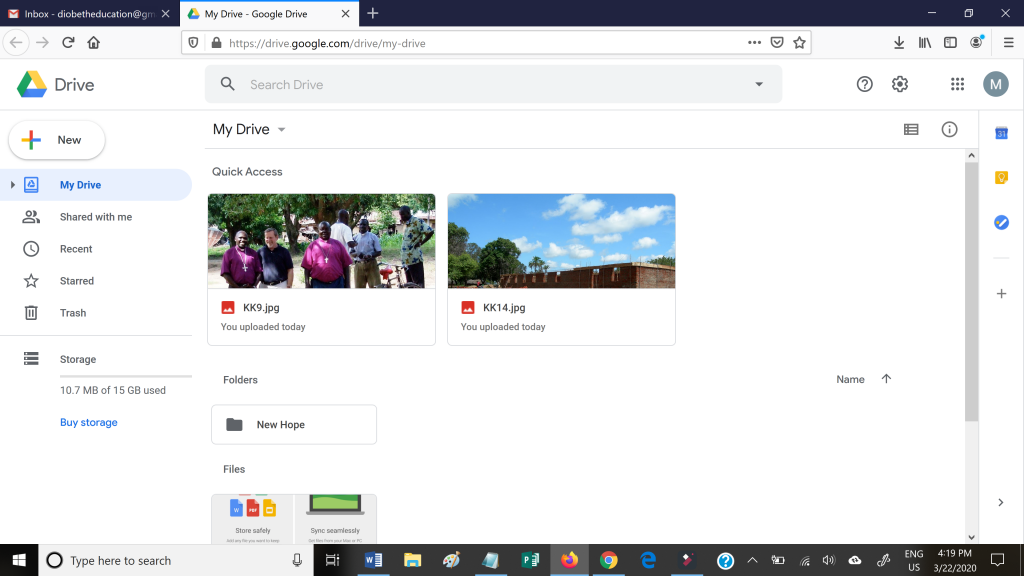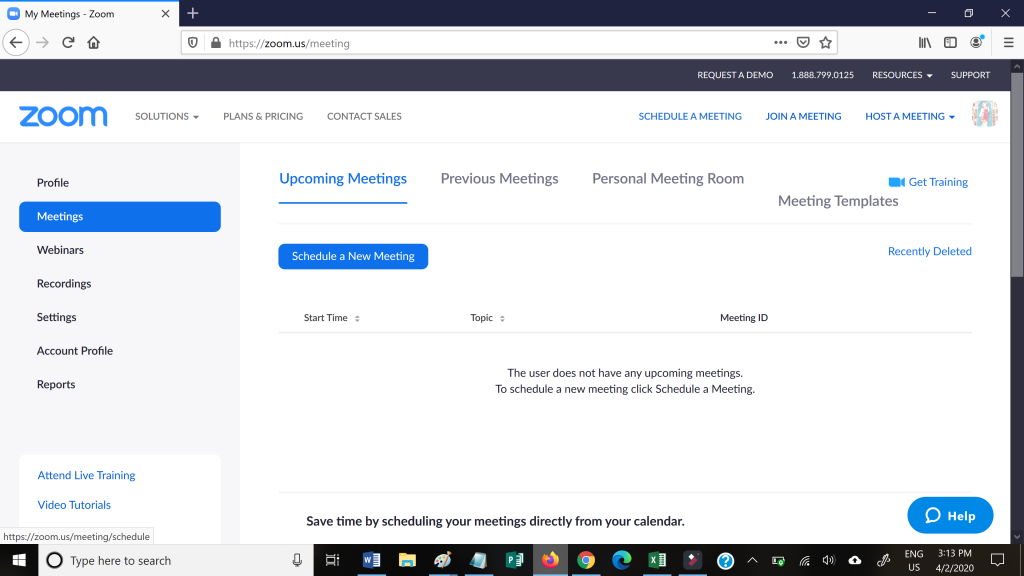Using technology to stay in touch can seem intimidating, but it doesn’t have to be! The tutorials below are meant to help people who don’t feel comfortable with technology to start using different programs and services and empower them to work effectively while in-person services (and working from the office) is not an option.
If you’re still having trouble after watching the tutorials, or if you have questions not covered by the tutorials, email the Rev. Megan Dembi, Missioner for Communications, or call her at 610-691-5655 ext. 225.
Stay tuned for more tutorials!
Basics
How to view
two windows simultaneously
Basic instructions if you don’t know how to keep one window open while working in another window. This is a helpful technique if you want to follow along with video tutorials in real-time.
Click for these tutorials:
Basics
File Backup
Livestreaming via Facebook
Zoom
Livestreaming Via Facebook
How to create a Facebook page for your church (and yourself)
Does your church want to livestream but doesn’t have a Facebook page? This tutorial will help you set up a page for your church. Please note: you will need a personal Facebook account to livestream, which this tutorial also teaches you how to do.
How livestream via
Facebook live
Have a church Facebook page and want to know how to livestream? This tutorial will help you with that. It includes a fix to a common error people experience when trying to livestream for the first time via Facebook live.
How to view Facebook livestreams without an account
People may want to be able to watch your livestream without having to sign up for Facebook. Contrary to popular belief, people don’t need an account in order to view your stream! Learn how.
How to help people
find and use your livestream
Once you’ve got your livestream set up, you’ll want people to be able to find your information and use it. Follow these steps to help people worship along with you.
File Backup
How to sign up for a Google/Gmail account
Having a Gmail account gives you access to all kinds of helpful (and free services). This tutorial will walk you through the sign up process.
How to back up your files to
Google Drive
Want to access your files from anywhere? This tutorial will show you how to backup your files to Google Drive safely and securely, by first turning on two-factor authentication. Note: You need a Gmail account for this.
Zoom
Setting Meeting Defaults
This is the first step you should take before setting up worship livestreams or meetings via Zoom.
Best Practices for Worship
Plan on using Zoom to livestream services? Read through these best practices to inform your decision-making.
Best Practices for Small Groups
We want our people to stay connected with us and each other. Learn more about setting up effective small-group gatherings virtually.
How to Set Up
a Zoom Meeting
Ready to schedule a meeting to livestream worship or hold a small-group gathering? This video tutorial will walk you through the steps.
How to help people
find and use your livestream
Once you’ve got your livestream set up, you’ll want people to be able to find your information and use it. Follow these steps to help people worship along with you.
How to join a zoom meeting for the first time
Have you been invited to join Zoom for worship or a small gathering? Here’s a link explaining how to join a Zoom meeting for the first time.